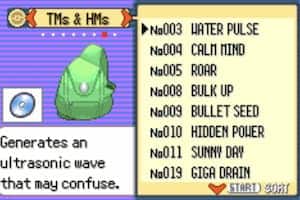Pokemon Emerald Cross
Download links
Pokemonromworld.com
How to install Pokemon Emerald Cross ROM?
1. Download the ZIP file.
2. Install the emulator application
3. Open the application and click on "Install ROMs".
4. Find the folder where the downloaded ROM is located and select it.
5. Follow the steps that appear on the screen.
Report this app
What's new
- Bag sorting
- Expanded Options:
- HP bar speed
- EXP bar speed
- Faster text printer
- Unit system (Metrical/Imperial)
- Fishing style (Emerald vs FR)
- Overworld Match calls (ON/OFF)
- Battle intro (ON/OFF) (It disables battle intro sliding anims)
- Running indoors
- Auto-run (Press R in the overworld). This also applies to surfing
- Expanded Pockets
- Battle message when someone from your team picks up an item
- Infinite TMs: This also changes the rare pick up items, replacing tms by Heart Scale, Moon Stone, and Sun Stone
- The new summary screen, includes:
- Brand new UI, close to the one from Pokémon DP/PT
- Arrows to indicate which nature stats
- Name for region and location for traded mons (FR/LG/RSE and Colosseum)
- Flavor text
- Characteristics text
- Fateful encounter indicator
- Check IVs and EVs (you must beat the champion)
- Cuttable trees don’t reappear after being cut down
- Breakable rocks don’t reappear after being smashed
- Soot Sack tells you how much you collected
- You can forget HM moves
- You can mount/unmount your current bike when pressing L in the overworld
v3.5 update
- Other game improvements.
- Fixed UI engine issues.
- Custom options are also fixed.
Images